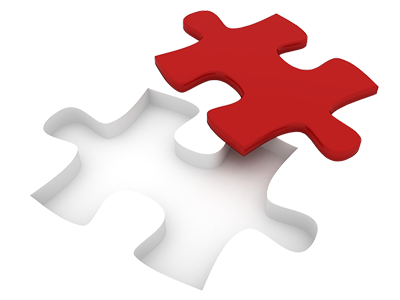Domain WHOIS Privacy Protection
Keep your domain name safe and sound. Maintain your sensitive information protected. The Whois Privacy Protection solution is designed for you.

Whois Privacy Protection with Entrinsik Group
Domain WHOIS Privacy Protection is most likely the right service for anyone who desires to continue to keep their personal data non–public. Using the Whois Privacy Protection service supplied by Entrinsik Group, there is no doubt that your particular personal data will be safe and sound and that no person will ever view it.
Simply by putting a system email in your Whois contact details, we will sort all of the newly arriving e–mails and pass through only crucial notifications for instance transfer authorization requests. Like this, you’ll not be disturbed by spammers or any kind of individuals that plan to infringe your level of privacy.
Whois Privacy Protection–eligible TLDs
We’re not able to deliver Whois Privacy Protection for some of the domain names. It is a restriction imposed by the organization accountable for administering the any given TLD at the highest level. This is the reason solely a small number of domains are currently Whois Privacy Protection–eligible:
The supported TLDs are: .com, .net, .org, .info, .biz, .co, .co.za, .me, .tv & .cc.
SSL Certificates
Get SSL certificates straight from your CP
From the Domain Manager, you can purchase an SSL certificate for your domain. With an SSL certificate, all the private info that your clients send via your website (through the order form, through a login form, and so on) will be encoded and the submitted info will never be put at risk.
To request an SSL certificate for your domain, simply enter the required details and press the Activate button. You can request a normal SSL certificate, which will be enabled for only one single host, or a wildcard SSL certificate, which will be valid for all the hosts under your domain.
Wildcard Domains
Create a wildcard domain with simply a click
With the Wildcard DNS feature, you can make all your active sub–domains point to the home page of your website. For instance, when someone types smth.domain.com or any.domain.com, they will go to http://domain.com/.
You may need the Wildcard DNS option for a multisite app such as Joomla™ Multi–Site or WordPress.
To activate a wildcard domain name, proceed to the Domain Manager section of your Control Panel and press the Add Host button located on the right. At the bottom of the options list, you will see the Wildcard Domain tickbox.
Quick WHOIS Control
WHOIS control done straightforward
Your domain name goes hand in hand with the registrant, technical and administrative contact info that you give during the registration. As this info must be correct and up–to–the–minute, you should have an option to alter it, when necessary.
You can accomplish that through the Domain Manager section in your Control Panel. Simply specify the domain that you’d like to alter the registration details for and then click the Edit WHOIS button. All the changes that you make will be updated online instantaneously! You will be able to also modify the WHOIS records pertaining to multiple domains at once.
Domain Redirection
Forward your websites to virtually any host on the internet
With our domain name forwarding tool, you can point a domain or a sub–domain in your account to any website that you want. Our tool offers a simple–to–use interface, which will permit you to forward the (sub)domain names that you want with merely a couple of clicks. In this way, you won’t need to cope with tricky modifications to the .htaccess file.
To forward a domain name, just choose a desired destination path and our intelligent tool will do everything else on your behalf and will instantaneously point the domain name to the new location.
Specify Custom DNS Records
Alter different types of DNS records
We, at Entrinsik Group, grant you total authority over your domains’ DNS records. Via the Custom DNS section of the Domain Manager, you can update various types of DNS records for a chosen domain. For example, A, AAAA, MX, NS, SRV, CNAME and TXT records. To add a new resource record, all you have to do is choose a domain and then fill in the desired value in the respective record field. To update the DNS resource record – click ’Modify’; to go back to the initial value – click on ’Revert’.
With the GeoIP location tool, also included in the Custom DNS section, you can present a given language version of your web site to individuals from a particular geographic location.
One–Stop Domain Managing Option
Manage every one of your domains in one location
Our Domain Manager comes with a rich array of features for administering all your domain names Via its simple–to–use interface, you can lock & unlock your domain, alter its DNS resource records and your WHOIS settings, set up unlimited sub–domains or start a domain transfer process instantly.
For the sake of convenience, the Domain Manager is incorporated into the web hosting Control Panel. From there, you can easily hide your domain registration details with the Whois Privacy Protection option and secure your Internet shop with SSL certificates.
GeoIP Redirection Tool
Quickly create location–based redirects
In our Domain Manager you will find an easy–to–work–with tool, which permits you to filter out your traffic on the basis of the visitors’ whereabouts. With our GeoIP redirection tool, you will be able to effortlessly configure location–based redirects and redirect visitors to different areas of your website. For example, you will be able to send the US traffic to your index page, and the traffic from Spain to a subdomain – es.your–website.com, for example.
With this simple tool, you no longer need to add dozens of lines of code in your .htaccess file. Everything’s taken care of by the tool itself.
Easy Scalability
Switch your cloud hosting plan with a click
In case you have only a domain name with Entrinsik Group, and yet you also desire to transfer your web site(s) to our web hosting platform, you can simply upgrade to one of our cloud hosting plans. Simply go to the Upgrade Plan section of the Domain Control Panel and select the package that you want to switch to. We’ll then unlock all the available web hosting options for you and you will be able to take advantage of all the website setup and administration tools that are included in the Control Panel.
All our hosting packages offer a drag–and–drop File Manager, webmail access, the option to create multiple MySQL databases and to examine detailed web site traffic statistics, and even more, so all you need to consider is the amount of resources that you require for your websites.
Compare Our Prices
- Hunting for a new domain name? At Entrinsik Group, you’ll find a lot more than fifty completely different domain name extensions at good prices.
- Compare our TLD prices
TLD Details
- Find out more about the TLDs Entrinsik Group offers. Find out what’s the minimal registration interval or if you can get Whois Privacy Protection for your domain.
- View TLD Details
Service Guarantees
- At Entrinsik Group, we offer trouble–free domain name hosting solutions. A 99.9% network uptime is guaranteed.
Contact Us
- Do you want to learn more about our Whois Privacy Protection service? Just give us a call or take advantage of the live chat solution from our website. Additionally, you can take advantage of the 24/7 ticketing system or write us an email message. One–hour response is guaranteed.