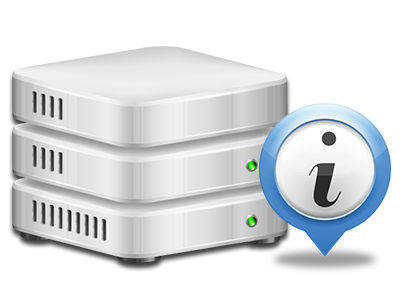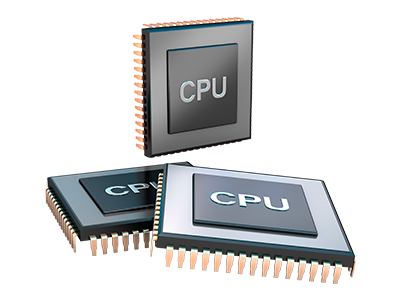Web Statistics Manager
All of the stats that you need in one location
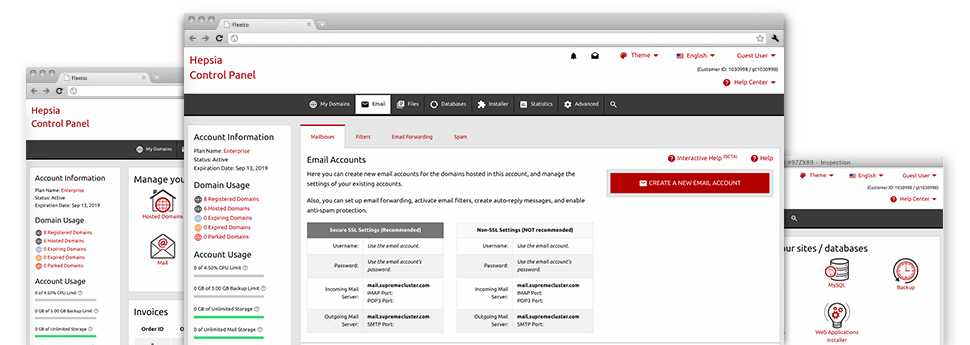
The detailed web analytics data within your Web Hosting Control Panel will help you monitor all activities on your website. You’ll receive realtime info on the stress produced in your web hosting account as well as the site traffic they get on an hourly, weekly and monthly basis. You will also find more information with regards to our platform as a whole such as the actual IP address, the Operating System, the editions of PHP and MySQL and others. Everything is grouped in sections as a way for you to easily find it.
Server Info
Examine the server’s Operating System, IP address, etcetera.
In the Web Statistics Manager part of the Web Hosting Control Panel, you can get realtime info on the server such as the Operating System that is used as well as the physical IP address of your cloud hosting account. Additionally, one can find helpful info for your own web design undertakings including the present variations of PHP, MySQL and Perl, and also the setup Perl modules. Mail server data such as sendmail path or the incoming and outgoing mailingl servers is also integrated.
All the web hosting server data is provided in an easily readable way so you can easily locate the details that you require.
Access & Error Reports
Quickly find any site efficiency problems
The Access and Error Stats capture information concerning the web server, such as details of server access and the kinds of problems detected throughout server functioning. You can get both forms of info about the efficiency of your sites from the Web Statistics Manager area of your Web Hosting Control Panel.
The access log records each of the text files, image files, movie files, etc. that others already have demanded to watch on your web site, whilst the error log reports all of the alerts and issues the web server has experienced since the log file was developed.
Web Traffic Reports
The easiest way to check visitors’ volumes
When you manage an excellent web site, it’s crucial that you know a lot about site visitors – what number of unique visits your web site attracts, exactly how many site visitors come back to your website, what key words individuals utilize to come across your web site, etc. In the Web Statistics Manager part of your Web Hosting Control Panel, you will discover 2 traffic statistics tools – Webalizer and Awstats that will help you find all the info you may need.
The instruments require actually zero configuration. After your website is online, they will begin collecting information with no effort on your side.
CPU Statistics
Keep track of your web sites’ operational load
The web server’s CPU is essential for the interaction between your site and its website visitors. The more complicated and resource–intensive your web sites are, the more server assets and server operation time will be required for them to run.
From the CPU stats section of the Web Hosting Control Panel, you’ll be able to monitor the utilization of CPU resources accumulated by each of your websites. This will enable you to take prompt steps and improve your web sites in case the CPU consumption limit has been reached. You can view comprehensive CPU reports for every day and month or for an entire year.