E Mail Accounts Manager
A feature–rich E Mail Accounts Manager readily available
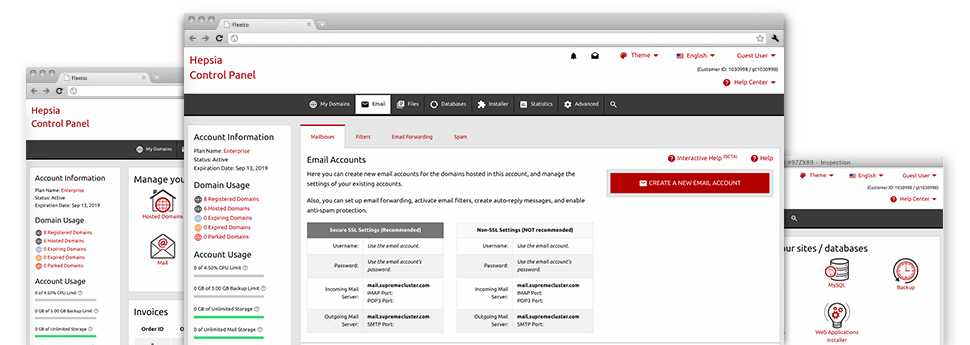
The bigger your web site gets, the more complicated mailbox administration gets to be. Which is when you’re able to take benefit from our all–embracing E Mail Accounts Manager. It has all the features you’ll need in order to get in charge of your e–mail accounts, plus it’s provided with a simple to use user interface. With merely a few clicks it’s possible to set up e–mail forwarding, make an email auto–reply, configure anti–spam defense, and many more. Simply scroll down to find out everything that the E Mail Accounts Manager can offer you!
Anti–Spam Protection
Fight spam with a click
From the E Mail Accounts Manager of your Web Hosting Control Panel, it’s easy to take control of junk e–mail messages. The incorporated anti–spam tool filters arriving emails and you’re able to personalize its level of command with simply a mouse–click. You might also indicate a special degree of spam protection for every single mailbox.
There are two simple ways that our system takes care of messages referred as spam. You can choose if a spam email must be deleted, or sent to a pre–selected mailbox.
Email Forwarding
1–click redirection of e–mail messages
With the help of the Email forwarding tool, you are able to divert the e–mails addressed at a mailbox to another mailbox of your liking (either hosted inside the same hosting account or some place else on the world wide web).
To forward an email, simply select it from the drop–down selection after which indicate the mailbox you’d like to have all forwarded messages to get sent to. Then, you are given the choice to choose if you need a copy of every message to be held in the mailbox which you forward or not.
Email Filters
Manage your e–mail accounts without any difficulty
When you receive a large amount of emails each day, it’s necessary to keep them sorted. This is why you will find server–side email filters that come into action before you look at your mailbox for new emails. Therefore, in the event you make your custom–made spam filters, you will not find spam within your mailbox!
Setting up brand new email filters is really hassle–free. You’ll need to define precisely what the filter has to search for, the location where the filter actively seeks it (subject, body, etc.) as well as what transpires with the filtered e–mail messages.
Email Protection
Email defense with DomainKeys and SPF records
We’ve integrated a collection of tools inside your Web Hosting Control Panel that are going to guard your e–mail address from getting used for spam purposes without you knowing. We’ve DomainKeys activated for all of the email accounts automatically. This service examines the sender’s web address with the e–mail message to warrant that the sent message originates from that address.
We have furthermore provided SPF (Sender Policy Framework) protection – a service, which shields all your email accounts from spammers that use your e–mail address to send spam on seemingly your behalf.
Email Auto–Configure Option
Set up an e–mail address on your computer in a click of the mouse
In case you log into email on your laptop computer or desktop, it is likely that you work with an e–mail client. To save you the challenges of having to manually integrate each next email address in your mail client, we have introduced clever ’auto–configure’ files. Just download the file and load it using your mail application – this will immediately configure your inbox within your preferred desktop client.
We’ve got auto–configure files for: Mozilla Thunderbird, Mac Mail, Outlook and also Outlook Express.
Webmail
Offered on any system, at any place
Any time you lack access to a mail client, it’s easy to browse through e–mail via our e–mail client – Roundcube. There is one link you should recall, and you can now look at it through any web–connected gadget from any location!
You could also instantly log in through your Web Hosting Control Panel, and not having to type in any email logon data.





